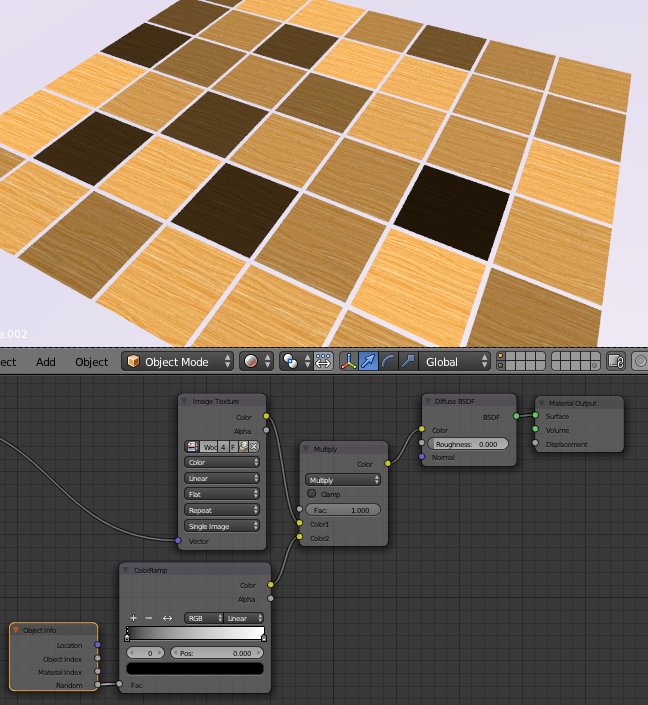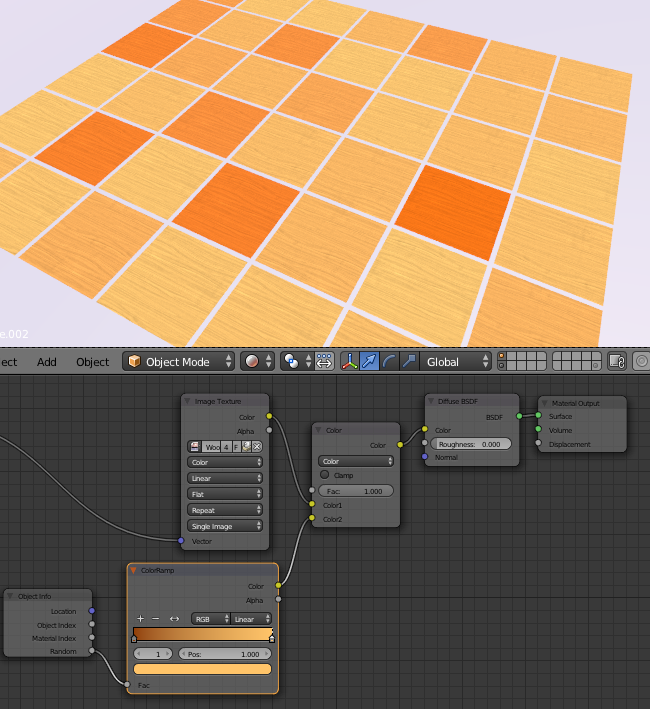February 06 2016
Random colouring in Cycles material
We can use the Objecto Info node to apply randomness to materials. The key here is to use a ColorRamp node to translate the range of random values into actual color values. These color values will then be applied to other nodes, usually affecting textures with a MixRGB node in which you can easily modify lightness (Screen), darkness (Multiply), Hue (Color), etc. Of course you can change color and lightness by using cascading MixRGB components.